Medfrench
How to use Medfrench
(A pdf version of this document is available for printing)
Viewing the texts via a frames-based interface
On selecting a text from the main Medfrench home page, a page containing two windows or “frames” is displayed with the text itself contained in the top frame and supporting material displayed in the frame below.
It is recommended that the student scroll slowly through each text, clicking on each word in turn, in order to derive maximum benefit from the different types of help which are available in the accompanying frames. These are:
- “Mot à mot”: this is activated either by clicking on the word itself or by choosing the relevant option from the left-hand menu. This
tool provides a word-by-word entry for each item which appears in a frame immediately below the text itself. The information
given is as follows:
- an entry for each word as it appears in the text (in a large bold font)
- a grammatical explanation of the word (in italics)
- a direct equivalent of the word in modern French, where available (in bold)
- either a translation or a more precise definition of the word in modern French (in bold and in brackets)
- the “entrée”, the form of the word as it would appear in a dictionary (in brackets)
- in some cases, where a word is of particular interest, there is also extra information provided on its usage, in a smaller font below.
For an example from Lanval:
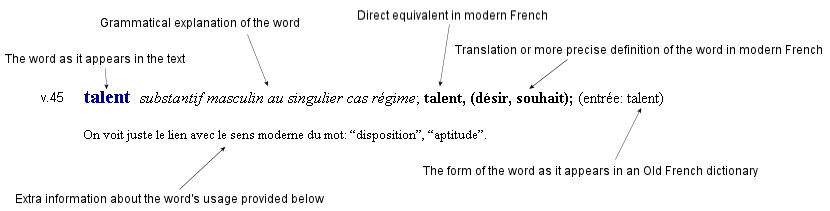
In the case of Old French words which have no direct equivalent in modern French but which have changed word category or register, this is indicated as follows, with a translation of the term in modern French provided thereafter in bold and in brackets:
For an example from Lanval:
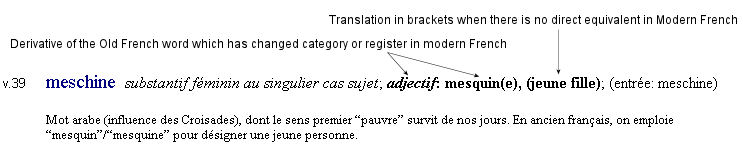
In the case of Old French words which have no direct equivalent in modern French but are extant as equivalents in a different modern language from French, this is indicated as follows, with a translation of the term in modern French provided thereafter in bold and in brackets:
For an example from Du vilain asnier:
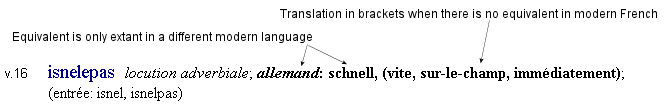
- “Notes”: these are activated by clicking on the relevant footnote reference number in the text or by choosing the “Notes” option from the left-hand menu. The information provided here is of several types: commentary on a literary or socio-cultural aspect of the text; detailed grammatical information on noun declensions, verb conjugations, etc; and translations of particularly complex passages.
- “Syntaxe”: this is activated by choosing the relevant option from the left-hand menu. This tool breaks the text down into segments of meaning and provides a colour-coded syntactical analysis of each word. By clicking the area to the left of each line, the relevant syntactical area is displayed in the frame below. The key to the colour-coded areas (“Légende de syntaxe”) is displayed in the menu to the left of the frame. To view a version of syntactical analysis of the text that does not rely on colours, select the “Syntaxe (html)” option from the drop-down menu bar at the top of the screen.
The use of frames in Medfrench
On first encounter with this version of Medfrench, the user is presented with the texts and associated materials via a frames-based interface. While we recognize the limitations of frames regarding accessibility and navigation, we have found they provide a constructive way in which different files can be displayed concurrently. However, we have endeavoured to make the program as accessible as possible by allowing for the files to be accessed in a non-frames environment, with no use of colours and minimal use of images.